
- Detailed Description
- Templates
- FAQ / Proof process
- Artwork Spec / Upload
- Specifications
An excellent economical banner stand solution. Quick and simple to use, the retractable stand features a snap-lock profile. Silver stand. Finished with 2" pole pocket, hot knifed edges. We use the latest full-color Dye-Sublimation Printing Method. Carry bag included with the banner and stand set. Machine wash cool, tumble dry on low heat and remove promptly.
Download A.I. Ready Template:
Click Here 24 x 80 Vinyl Retractable Banner Saver.
Click Here 31.5 x 80 Vinyl Retractable Banner Saver.
Click Here 33.5 x 80 Vinyl Retractable Banner Saver.
Click Here 36 x 80 Vinyl Retractable Banner Saver.
Premier Table Linens has a team of professional graphic designers dedicated to making sure that ordering printed table covers and custom printed products is easy and that the finished product(s) meets or exceeds your expectations. If you have any questions about ordering, proofing, and artwork, in fact any step of the process, we urge you to call us. One of our design team specialist will be able to explain everything to you and will be assigned to your project. They will follow your order through the entire print process personally for you and be in direct contact with you from start to finish.
Here's how you can get in touch with a member of our team to help you. You can email the department at graphics@premiertablelinens.com. You can contact us via our live chat service on the website or give us a call. We like to hear from our customers and we value our interaction with you. We have also found from experience we can much easier and better assist and answer any questions and concerns over the phone. Our toll free number is (800) 937-1159. We are available 8:30AM to 5:30PM Eastern Standard Time Monday through Friday. It will be our pleasure to assist you in your printed table cover questions.
Frequently asked questions (click to read more on each topic)
Acceptable art files.
Art specification for single color trade show table covers
Color matching.
Table cover imprint/graphic size.
Where can I download a template?
How do I upload my art files?
Can I get test prints?
Can you print photographs?
How our proofing process works.
I have my artwork in a .Jpeg or .BMP will that work?
I need my artwork / logo converted to vector do you do that?
Washing instructions for printed products.
Acceptable art files.
Artwork for printing needs to be supplied in specific formats to ensure the highest quality finished product. We have detailed all of the specifications below. If you're not sure what files you have at your disposal or if you have no artwork in the files listed, we urge you to contact our Digital Art Department. A member of our team will gladly assist you.
Acceptable art formats.
- Adobe Illustrator CC Or CS6 (earlier versions are acceptable) Save as- ai, eps, pdf
- Adobe Photoshop CC Or CS6 (earlier versions are acceptable) Save as - .pds .tiff
- Adobe InDesign CC Or CS6 (earlier versions are acceptable) Save as - .indd
- We can print from a .PNG file as long as the .PNG is at full size and min of 150 Dpi.
Art file details.
All Fonts and Text must be converted to Vector based outlines Resolution for the source image must be at least 150 dpi at full size (the size the image needs to be for the finished product.) Identify PMS Colors in the graphic All images must be in separate layers. Include any embedded or linked files
Sending us your artfile
Artfiles can be sent to us either,
- After you have completed an your order, after checking out you will be presented with the upload window on your order confirmation page.
- If your file can be emailed you can send it to printedlinen2@gmail.com (max file size is 25MB)
- If your file size exceeds 25 MB then use the link provided to send us files up to 2GB in size by clicking here
Art specification for single color trade show table covers
Our single color trade show printed tablecloths use a thermofilm heat transfer material. This material is cut and then heated / pressed onto the tablecloth. There are some constraints due to the nature of the way we have to cut and weed the material. You will find details below of what we can and cannot print for you using this method. If your logo cannot be printed using this method then please refer to our Full Dye Sublimated full color printed tablecloths.
Logo printing guide.

If your logo has half tones, distressed reliefs, or very fine lines as in the graphic above on the left, you will need to select our full dye sublimated print process and we can replicate your logo exactly. If your logo is solid with no fine lines as in the right side image then we can print your logo for you with no changes. If you're unsure whether we can print your logo please email your logo to our art director who will be able advise you on the best print method.
Please note we can only print from a vectored print ready file. Due to the nature of the printing method, your file must be in vector format. If you have any questions please e mail, call or live chat.
Color matching.
For spot color images we strongly encourage the using of PMS# as a reference color point. For 4 color process and photographic images, please submit a paper copy match print for us to reference so we can be as accurate as possible. We do our very best to match identified PMS colors, however, we can only guarantee an "as close as possible" match. When ordering a dye sublimation digitally printed tablecloth please note we print the entire front panel including the background so as to match the stock fabric, certain colors may not replicate exactly but we will gaurantee an industry acceptable color match. When Screen Printing we can be more accurate with our color matching.
Listed on each product in the thumbnail photo's (click on to expand when viewing the product) is a color swatch with the closest PMS Coated references embedded on to it as shown here. This will help with identifying your fabric colors if needed. (See example below)

Table cover imprint / graphic size.
Digital Printing You may request your graphic to be a certain size, however if not specified we will maximize your graphic size and center it on the product. The size of the imprint will be identified on the proof for your reference. Printable area is the same area as the front panel of the table cover, for example:
- 30 x 72 x 29 (6 Foot Table) printable area = 72 inches wide by 29 inches tall.
- 30 x 96 x 29 (8 Foot Table) printable area = 96 inches wide by 29 inches tall.
- 30 x 72 x 42 (6 Foot Counter Height) printable area = 72 inches wide by 42 inches tall.
Apply this above methodology to any table and you will have the front panel imprint size for any digitally printed product.
Single Color Printing (Applied graphic) Standard printable area is 36" L X 18" H. You can increase your printable area as needed for your logo requirements. Increases in length are $10.00 per additional foot. Due to the print medium you are restricted to an 18 inch height.
Screen Printing. Imprint sizing for screen printing will depend on the logo and the individual job, bearing in mind that screen printing is likely for higher quantity we can discuss requirements on a per job basis.
Where can I download a template?
Yes, we have Adobe Illustrator templates for download on each product page.We felt it would be easier to have downloadable templates listed on each product, as opposed to you having to sort through a long confusing list of design templates. If you are unsure of which template to be using just drop us a line and we will help you out. To find the template navigate to any printed product and in the product long description (scroll down the product page) you will find the links for the available templates for that product.
How do I upload my art files?
After placing your order via our website and proceeding through checkout, you will be presented with an order confirmation screen. The artwork upload screen is on this page. On this confirmation page you will also see your order number, you can at this point either
A) Upload your artwork via our FTP upload 2GB max upload limit OR
B) If your artwork is under 25MB you can email the artwork using your order number in the subject line and email it to graphics@premiertablelinens.com
Can I get test prints?
Sometimes the need arises to have a smaller print finished prior to the production run being green lighted. In these instances we can offer a couple of different things for you.
- We can complete what we call a color strike. If color match is your concern then send us something that has the exact color that you are needing to replicate and we will match to the sample sent and send you a color strike match. We charge a nominal fee for this service.
- If you are needing a logo printed to see the finish of the sample then we can do a small print for you with the logo, these are not full tablecloths they are small sample prints. These are also supplied for a nominal fee.
Can you print photographs?
We can print photos, we can print any artwork that you can design and send to us electronically. When sending us photo's please ensure that each image is at least 150 DPI at full size, any resolution less than that will be unprintable. Ideally you should send us the image at full size and 300DPI.
We do have some color restrictions. We do not at this time print neon colors nor do we print true metallic color, although we do have good gold and silver replication without metallic. If you are unsure about color replication we can do a test print.
How our proofing process works.
Premier Proofs are sent to you via e mail once we have all of your artwork prepared, Proofs are emailed within 24 hours of all artwork being print ready. Proofs are provided at no extra charge but should not be used for creative decision making. If you need assistance with artwork we can help you prior to submitting to the production floor. Artwork will not be submitted for proof until the artwork is finalized.
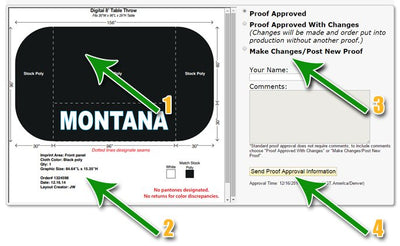
- Shows the full tablecloth, all dimensions and construction. Also shows any seams denoted by dotted line also the print in exact size and position as finished product.
- Gives all aspects of the printed logo, size, colors and any additional specifications.
- Proof action box. Here you can approve the proof. Or you can makes changes and ask for a new proof.
- Once you have checked your proof and entered your name in the box, click on the proof approval button to send us your information.
All printed items are put into production the following business morning after proof approval has been received. ** Please note we will always post a new proof after any changes. The new proof must be approved before production will begin.

I have my artwork in a .Jpeg or .BMP will that work?
The reason we need your artwork / Logo in a print ready file is so that when we expand the image it retains its clarity. Most images used on a computer today do not need to be enlarged so the clarity is not a question. However when printing we need to retain crystal clear clarity and lines regardless of the sizing, this is why we need vector images. We can create a vector image from any artwork that you already have. Our Digital Art department will be pleased to take your existing file and convert it to print ready artwork for you and send you a copy for further use whenever you need it.
I need my artwork / logo converted to vector do you do that?
YES we will convert any artwork you may have into a print ready format for you to use both for now and in the future. A member of our Digital Art Department will be pleased to convert your image in to a hi-res vector that you can use for any print work in the future and best of all we have a standard fixed price of $29.95 (more complicated logos can run a little higher.) click here to e-mail our Art Department with any questions you may have about your artwork. You can always call us at 800 937 1159. Most artwork will be converted in a vector format in 24 hours.

Washing instructions for printed products.
Digitally printed tablecloths, including all Poly Premier, Fire Retardant, Liquid repellent & Eco fabrics with a dye sublimation print
Care Instructions:
Machine wash cool, tumble dry on low heat and remove promptly, use steam iron or steamer at low setting.
Screen Printed Tablecloths
Care Instructions:
Machine wash cold only, tumble dry on low heat and remove promptly, use steam iron or steamer at low setting. Do not iron directly on screen printing.
Do not use a commercial cleaner for laundering screen printed tablecloths.
Single color trade show table covers
Care Instructions:
Machine wash cool, tumble dry on low heat and remove promptly, use steam iron or steamer at low setting. Do not iron directly onto the heat applied graphic. Iron from the back or place something over the graphic when you iron
Table Runners and Banner sets
Care Instructions:
Machine wash cool, tumble dry on low heat and remove promptly, use steam iron or steamer at low setting.
Printed Burlap all products
Care Instructions:
Burlap being a natural fiber cannot be laundered. laundering Burlap will cause it to disintegrate. Spot clean only with warm water and air dry if needed. Lay flat to dry.
Art File Upload / Requirements.
Uploading your Artwork:
At the top of product page or complete your order, proceed through checkout and then upload art file on the confirmation page. Your artwork will need to be uploaded after you have confirmed your order for your products. Post-checkout, you will be presented with the artwork upload window on the order confirmation page. If your art file is under 25 MB, you may also email it to our art department. Please include order number in Email.
If unsure about any of the art submission procedure, call our graphic design team (800) 937-1159 ext. 3 or 5 . We will be glad to assist you.
We require all artwork submissions to be in one of the following compatible formats:
- Adobe Illustrator CC (earlier versions are accepted) File type: ai, .eps, .pdf
- Adobe Photoshop CC (earlier versions are accepted) File type: .pdf, .tiff
- Adobe InDesign CC (earlier versions are accepted) File type: .indd
Please ensure...
- Include all linked or embedded files.
- Resolution for all source images must be a minimum of 150 Dpi at full size.
- Images must be supplied on a separate layer from the background.
- All fonts and text must be outlined in vector format.
- PMS Numbers must be called out in the art file.
- If you are using multiple graphics or logos, they must all be compiled into a single print-ready art file.
Color Matching
- Spot color elements: We strongly advise using PMS Numbers as a reference point. Whilst we do print in CMYK, the values vary from printer to printer and are not interchangeable; whereas the the PMS Pantone matching System is universal.
- Photographic images: If color is critical please submit a paper copy match print for us to reference so we can be as accurate as possible.
- We do our best to match identified PMS colors, however we only guarantee to strive towards "as close as possible" to a commercially acceptable color match.
Pre-Production Prototypes / Large run commercial projects
- Pre-production prototypes are available on request. For larger commercial projects, please contact Tony Cueto (president) or William Vesely at (800) 937-1159 or email the custom printed linen department.
| Name | Details |





























